Transition Modes
The following modes can be selected.
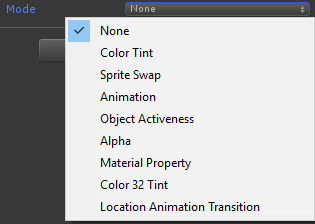
It is possible to affect the same object with several transitions. You should make sure not to use the same transition mode for the same target more than once.
Transition Modes Overview
Color Tint
Colorizes the Target Graphic for each state. (Like the uGUI Color Tint transition)
- Affected Color: Can have three states: Introduced in Better UI 2.5
- Color Mixed In: The behavior as in uGUI's Color Transition. It mixes the defined colors of the transition with the color (or first color for gradients) of the target. So, if the target's color is not white, the resulting color will be darker / different than the colors in the transition.
- Main Color Direct: Directly changes the color of the target (or first color for gradients) to the defined color of the transition. It will replace the color in the target, so it doesn't matter which color the target has initially.
- Secondary Color Direct: Directly changes the second gradient color of the targeted Better Image or Better Raw Image. It will replace the color in the target, so it doesn't matter which color the target has initially.
- Color Multiplier: makes all chosen colors brighter if set to a value greater than 1.
- Fade Duration: Provides information about if and how long a state transition is animated.
You should make sure that the Target Graphics color is white unless you want to have mixed up colors.
Sprite Swap
Changes the Sprite of the Target Image for each state. (Like the uGUI Sprite Swap transition)
Animation
Triggers the given Trigger Names on Target Animator for each state. (Like the uGUI Animation transition)
Object Activeness
Can set target GameObjects active or inactive for each state.
This cannot be previewed in edit mode.
Make sure the UI Element which contains the transition itself doesn't become inactive through this transition because it cannot enable itself again once it is inactive (it doesn't do anything anymore when inactive).
Alpha
Changes the transparency of Target Graphic for each state. (Like Color Tint transition).
The Fade Duration provides information about if and how long a state transition is animated.
Material Property
Changes the material property of a material assigned to Target Better Image. This only works for properties which are mapped to some vertex information (see Materials).
Choose which property you want to affect and the fade duration which specifies how long the transition takes. If there is no property you cannot select one and nothing happens on transition.
Color 32 Tint
Changes the color of Target Graphic for each state. (Same as Color Tint transition but for working with the Color32 data type).
The Fade Duration provides information about if and how long a state transition is animated.
Location Animation Transition
Introduced in Better UI 2.1
Starts an animation defined with a Location Animations component for each state.
Custom Callback
Introduced in Better UI 2.3
Triggers a callback method when the transition enters the respective state. That method can either be any custom method on any game object's component or it can change the value of a simple variable on a component. It works pretty much like the "On Click" Callback on a button.