Resize To Screen Area
This component can modify the Rect Transform on the same Game Object to match the given area.
It does not matter where in the hierarchy the game object with this component is. It will work anywhere.
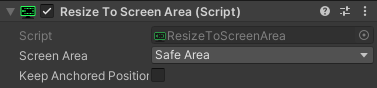
Screen Area
Select which area the Rect Transform shall cover:
- Safe Area
An area defined by the platform where it is safe to display something.
On computer monitors this is usually the whole screen.
On Mobile this is usually the whole screen, or, if notches are on the screen area, it is a rectangular area that does not include the notches.
On some consoles, it is a proportion of the screen as in former times TVs the borders of the screen where often hidden by the frame. - Complete Screen
Covers the whole screen, even if there is a Safe area defined on the given platform. - Notch
Covers the first notch that is found. Theoretically there can be more notches, but modern mobile devices typically have only one or none (so, more notches are not supported).
If there is no notch, the Rect Transform remains where it is.
Note: You may use an Anchor Override to put something next to the notch, but as the notch can be anywhere, this might not be the best approach.
Keep Anchored Position
If this is checked, the anchors will be applied to the specified area, but the anchored position and size delta is not, resulting in an offset to the actual area (if the values are not all 0). Use a Better Offsetter to make the offset resolution independent.