Better Offsetter
Introduced in Better UI 2.5
A Better Offsetter allows you to adjust the position and size of an object and scale those values with the screen size.
You can easily add it by right-clicking on a RectTransform and select “Add Better Offsetter”.
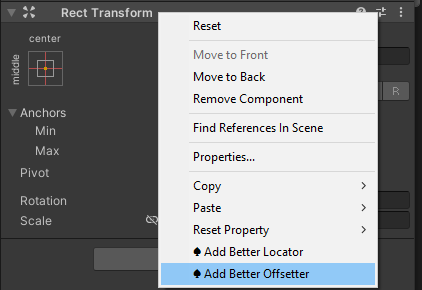
By Checking "Anchored Position X", "Anchored Position Y", "Size Delta X" or "Size Delta Y" a sizer appears below the respective field.
These sizers will control the anchored position / size delta of the Rect transform and scale with the resolution according to the settings in the Size Modification section.
You can check different items for different screen configurations and assign different values per config (See Size Config Collections).
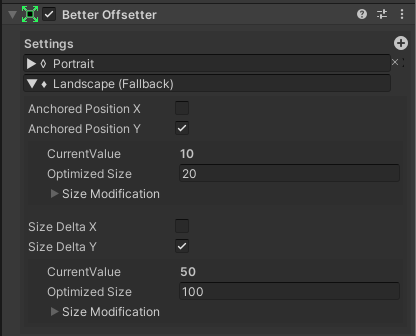
Note that the anchored position and size delta are both relative to the anchor and pivot. It does not necessarily equals to the size of the bounds of the element.
Known Issues
- When changing size delta values in a Better Offsetter, the following warning appears in the console:
"SendMessage cannot be called during Awake, CheckConsistency, or OnValidate (GameObject: OnRectTransformDimensionsChange)"
This happens because unity sends a message internally when setting the size delta.
Despite the warning, the call is necessary in OnValidate to allow previewing the settings. It also seems to cause no issues besides the log.
- When changing the pivot in the rect transform, the values from the offsetter may not apply automatically. As a workaround you can change one value in the offsetter and then change it back to manually update.
- The Rect Transform may write unwanted values into the position / size fields when an option is disabled. Simply change the values to something that makes sense (most of the time: 0) to fix it.