"Make Better" Workflow
How to make something "Better"
Better UI is designed to extend uGUI where needed. It is also possible to include it in existing projects and extend certain UI elements with a simple workflow.
Wherever you realize needing some more functionality on an UI element just click the options-gear-wheel on the component and click the "♠ Make Better" option.
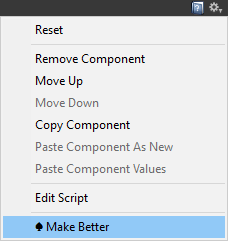
This will replace the current UI Element by its "Better" pendant. It will keep all the values of the original uGUI objects properties.
It will also search for references to that object in the hierarchy. Any found references to that element will be replaced with references to the "Better" element, so you don't have to worry about manual changes in the scene or prefab after making an element "better".
Restrictions
Please note that only references in the scene as well as references within the same prefab will be replaced.
If you make a component of a prefab "better" which is referenced somewhere outside of the prefab, the reference will get lost and you have to re-assign it manually.