Game Object Activator
The Game Object Activator allows you to activate and / or deactivate (set active) game objects for certain screen configurations (see Size Config Collections).
The Editor Preview checkmark defines if the (de-)activation logic should be also performed inside the editor when not in play mode. If you are using it inside a prefab, you shouldn't have this option enabled.
To add an object which should be active / inactive for a certain screen configuration, just drag and drop the object to the respective "Add Objects" field. It will be added then.
To delete an object from one of the lists, just click the "x" button next to it.
Please note that the Game Object which holds the Game Object Activator or one of its parents cannot be added to the list here because it cannot activate itself again once deactivated.
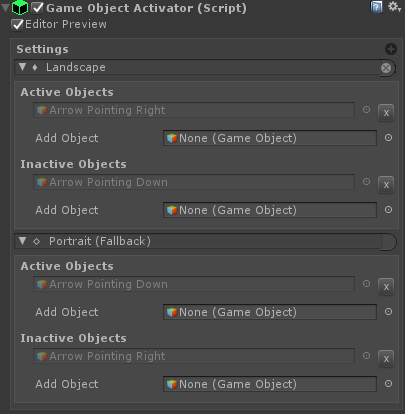
Use this component if you want to display different objects for different screen orientations.